Table of Contents
ToggleTop 5 Intro Logo Opener Templates for Premiere Pro Free Download is a minimalistic and stylish template for Premiere Pro. Free Logo Intro Template Premiere Pro with energetically animated shape layers and lines that gracefully reveal your logo. Premiere Pro intro template.

Create a clean and professional intro with this Elegant Gloss Logo Reveal Template for Premiere Pro. Featuring smooth reflections, soft lighting, and a stylish glossy finish, this template is perfect for branding, corporate videos, YouTube intros, or product promos. Easy to customize with your own logo and text. Ideal for creators who want a modern, premium look.

This Dynamic Smoke Logo Reveal Template delivers an energetic and cinematic intro using fast-moving smoke particles and dramatic transitions. Perfect for gaming channels, event openers, trailers, or tech branding. Fully customizable, beginner-friendly, and designed to make your logo stand out with a bold visual impact.
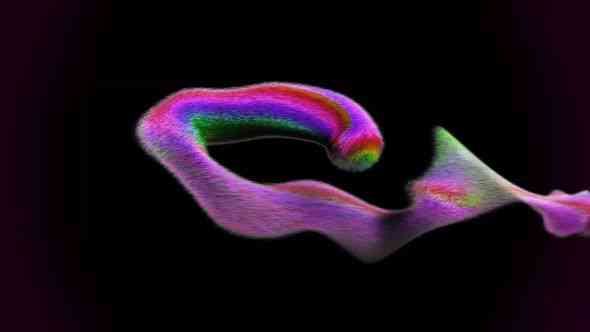
Add a mysterious and atmospheric touch to your intro with this Smoke Fog Flipping Logo Reveal Template. The animation blends swirling fog, smooth flips, and cinematic depth to reveal your logo in a unique way. Ideal for YouTube creators, film openers, digital agencies, and promo videos. Easy to edit and works with any logo style.

Deliver a powerful and dramatic intro using this Smoke Blast Logo Reveal Template. Explosive smoke effects and intense motion graphics create a high-impact reveal perfect for trailers, sports intros, music videos, and brand openers. Customize quickly with your logo and colors to match your brand identity.
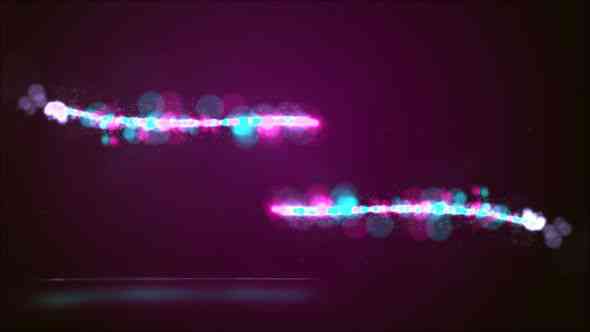
Bring your logo to life with vibrant motion and electric effects in this Energy Blast Logo Reveal Template. Designed with glowing energy waves and dynamic bursts, this intro is ideal for gaming content, tech brands, event promos, and fast-paced videos. Simple customization makes it easy for any creator to achieve a stunning reveal.
Editing this template in Adobe Premiere Pro is quick and beginner-friendly. Follow the steps below:
Open Premiere Pro
Launch the software and create a new project.
Import the Template
Go to File → Import, then select the downloaded project file.
Locate the Essential Graphics Panel
If your template uses MOGRT or Essential Graphics, open it via
Window → Essential Graphics.
Replace the Logo or Text
Select the logo placeholder and drag your own logo into the timeline or the Essential Graphics panel.
Adjust size, position, or color as needed.
Customize Colors & Effects
Many templates include global controls for smoke, energy, lighting, or gloss effects.
Look for a “Controls” or “Settings” layer in the timeline.
Add Your Background Music
Import your audio file and place it under the animation for a polished intro.
Render the Final Video
Go to File → Export → Media, choose H.264, and export your final logo reveal.
Most Premiere Pro logo reveal templates do not require third-party plugins, but check the template details to confirm.
Yes. Most templates include color controllers or background options you can customize with one click.
You can use PNG, JPG, SVG (converted), or transparent PNG logos. PNG with transparency is recommended for best results.
Most templates work with Premiere Pro CC 2021 or later, but requirements may vary.
If the template was designed in 4K, you can export in 4K. Otherwise, you can still upscale, but native 4K is always better.
Absolutely. These templates are optimized for branding, intros, trailers, promos, and social media videos.
Some templates allow speed adjustments via controllers; others may require re-timing in the timeline.
This Premiere Pro Logo Reveal Template offers a fast and professional way to showcase your brand with eye-catching animation and high-quality effects. Whether you’re creating a YouTube intro, business opener, or promo video, this template helps you achieve a polished look in just minutes. With easy customization, no plugins required, and support for any logo style, it’s a perfect asset for content creators of all levels.
Tags: free premiere pro templatesgaming intrologo intro