10 Free Sci-Fi Gaming Intro Video Backgrounds (MP4 No Text)
Table of Contents
ToggleLevel up your stream or channel instantly with these high-impact **Sci-Fi gaming intro video backgrounds**. Designed as **No Text MP4 files**, these assets can be used in any video editor—from Premiere Pro to CapCut—by simply placing them behind your logo and using a blend mode. Download these **free video backgrounds** now to give your brand a dynamic, futuristic edge without needing complex After Effects knowledge.
🔥 10 Free MP4 Video Backgrounds for Gaming Intros

1. Quantum Hologram Reveal
A high-tech **MP4 video background** featuring quantum energy pulses and a **hologram reveal** effect. This free asset is perfect for **sci-fi gaming intros** and provides a fast, compelling opener for your logo.

2. Neural Matrix Intro
This **free video background** uses a complex **neural network** or matrix effect, ideal for tech reviews, AI content, or cyberpunk gaming streams. Easily overlay your logo using the Screen **blend mode**.

3. Cyber Pulse Motion
A dynamic and electric **MP4 gaming intro** featuring vibrant, pulsating **cyber pulses**. This background adds aggressive energy to your logo reveal, suitable for high-action gaming content.
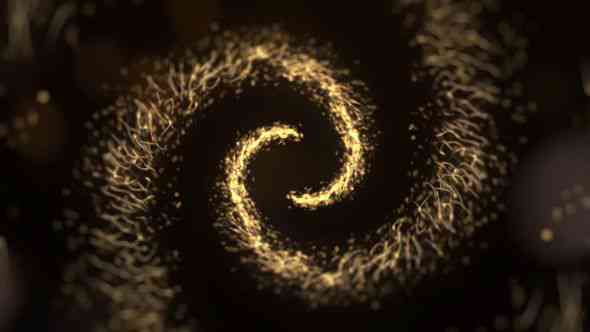
4. Data Sync Opener
This **free video background** simulates fast **data sync** and digital flow, creating a sense of technical urgency. A perfect **no text opener** for channels focused on technology, coding, or data analysis.
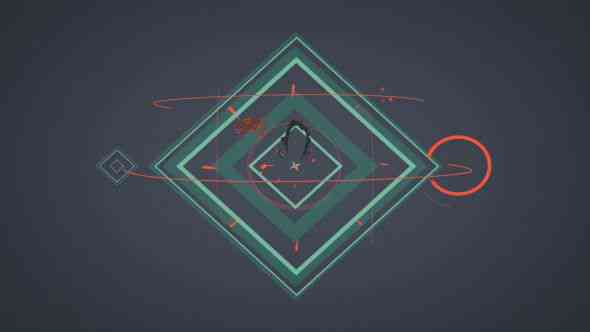
5. Hyper Grid Logo Reveal
A dramatic **MP4 background** that uses a fast **hyper grid** perspective to simulate warp speed or advanced navigation. This asset is guaranteed to give your logo reveal a professional **Sci-Fi cinematic** feel.

6. Tech Panel Intro
This **video background** uses stylized glowing **tech panels** and interfaces to create an environment of advanced machinery. Ideal for channels covering mechanical builds, robotics, or engineering topics.

7. Nano Circuit Reveal
A mesmerizing **free MP4** that zooms into a **nano circuit** board pattern, revealing your logo through a flash of digital light. Perfect for emphasizing complexity and high-level technical expertise.

8. Digital Core Opener
This powerful **digital core opener** uses intense light and converging energy around a central point, ready to be replaced by your logo. A visually strong **gaming background** that demands attention.

9. Cyberline Motion Intro
A rapid **cyberline motion** video with illuminated streams moving toward the camera. This **free MP4** is ideal for adding speed and a classic **cyberpunk aesthetic** to your logo reveal.

10. Holo Beam Reveal
This final asset uses dramatic, converging **holographic beams** of light to execute a powerful logo reveal. The **Holo Beam** effect ensures a high-quality, professional **gaming intro background**.
🚀 Quick Usage Guide and Summary
These **MP4 video backgrounds** provide the easiest path to a professional gaming intro. Since they are pre-rendered video files, no complex software is needed.
Simple Usage Instructions:
- **Step 1:** Place your **PNG logo** on the track above the video background layer.
- **Step 2:** Select the background video layer and apply the **Blend Mode** (or Composite Mode) of **Screen** or **Add** (sometimes called Linear Dodge).
- **Step 3:** The background's black areas will become transparent, leaving only the dynamic lines and light effects, which will blend perfectly with your logo!
❓ Frequently Asked Questions (FAQs)
What software do I need to use these MP4 video backgrounds?
Unlike After Effects templates, you can use these **MP4 video files** in almost any popular video editing software, including **Premiere Pro, DaVinci Resolve, Filmora, and CapCut**, as they are universal video assets.
How do I make the black background disappear?
To ensure only the light effects show up behind your logo, you must apply a **Blend Mode** (Screen, Add, or Lighten) to the video background clip in your video editing software.
Can I add text to these "No Text" intros?
Yes, since these are video backgrounds, you can add custom **text layers** in your video editor and animate them to coincide with the main animation, giving you full control over fonts and timing.
Are these video files high-resolution?
These **free video backgrounds** are rendered in high definition (usually Full HD 1080p), ensuring a sharp and clear look for your YouTube videos or streams.
