16 FREE After Effects Templates for Opener Intro (Download)
Table of Contents
ToggleSupercharge your video projects with this massive collection of 16+ free After Effects templates! This diverse selection covers everything from high-energy Opener and dynamic Intro files to smooth, professional Slideshow presentations. Each free download After Effects template is a high-quality project file (.aep) or MOGRT, making customization easy even for beginners. Don't miss out on these top-tier assets to create impressive videos instantly!
🎬 16+ FREE After Effects Project Files (.AEP / MOGRT)

1. Instagram Opener Package
This Instagram opener package is the perfect solution for vertical video content. Utilizing dynamic shapes and vibrant colors, it's highly suitable for product ads or social media news stories.

2. Boiled Down Intro Project
A concise and sharp intro template that uses fast motion and bold typography. This template is ideal for summarizing information or presenting a brand identity efficiently.
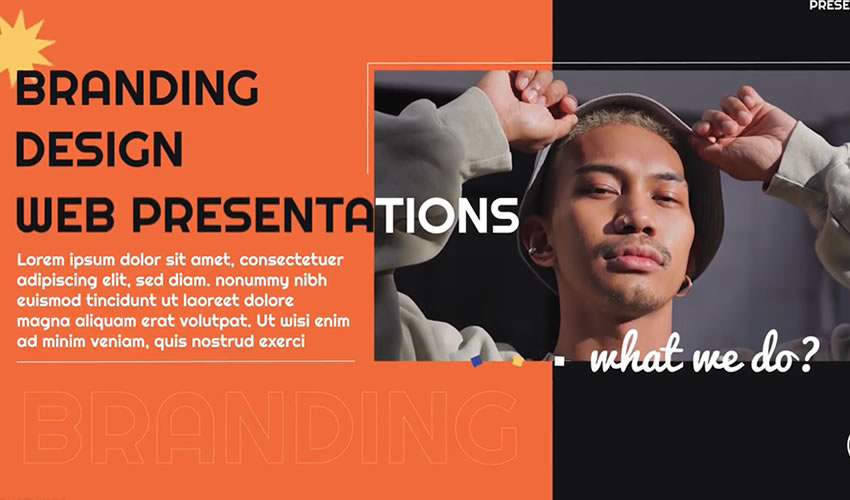
3. Web Presentation Template Project File
This presentation template is ideal for showcasing websites, apps, or digital products. It offers large spaces for visuals and clean, legible text elements.

4. Business Intro Project
A professional intro template designed for business use. The design is clean, modern, and easily customizable to match your specific corporate brand colors.

5. Stylish Hip Hop Opener Project File
This energetic and dynamic Hip Hop Opener template uses fast transitions and bold, assertive layouts. Highly suitable for vlogs, music videos, or event promotions.

6. Scribble Logo Intro Toolkit
This Scribble Logo Intro template offers a fun, hand-drawn, and playful look. It’s an excellent choice for creative, youthful brands or content needing a personal touch.

7. Clean & Elegant After Effects Intro File
True to its name, this Intro template provides an elegant and sophisticated feel. Using slow motion and a minimalist layout, it is ideal for wedding videos, fashion, or luxury content.

8. Smooth Intro MOGRT
This is a versatile MOGRT (Motion Graphics Template), easily editable in both After Effects and Premiere Pro. Its smooth transitions and clean interface make it suitable for almost any type of content.

9. Parallax Opener Asset
This Parallax Opener creates a sense of 3D depth by moving image layers at different speeds. It’s a spectacular way to turn your photo collection into a dynamic video opener.

10. Good News Opener Motion Graphics
A news broadcast-style opener, ideal for news vlogs, review programs, or any content that needs to convey credibility and urgency in its presentation.

11. Glitch Effect Intro Graphics Kit
Create digital drama with this Glitch Effect Intro. Perfect for tech channels, video game streams, or any brand wanting a modern, high-speed, digitized style.

12. Animated Slideshow Opener Toolkit
This dynamic Slideshow template combines your photos with fluid transitions and motion graphics, creating an engaging opener or recap video.

13. Retro Wave Intro Project
Bring back the 80s aesthetic with this Retro Wave Intro. Ideal for nostalgic content, Synthwave music videos, or anything related to neon and throwback aesthetics.

14. Dynamic Style Opener MOGRT
A fast-paced, modern motion graphics Opener MOGRT. Easy to customize text and colors, making it suitable for promotions and sports videos.

15. 3D Light & Smoke Video Asset
Not a full intro, but a powerful asset: This cinematic 3D Light & Smoke effect can be used as a background or layer to add impressive depth to your logo or text reveals.

16. YouTube Opener AE Project
Specifically designed for content creators, this YouTube Opener template features a clear, readable layout optimized for speed and brand recognition.
🛠️ Basic Guide: Customizing After Effects Templates
Most of these free After Effects template downloads follow a similar structure, making the editing process quite simple. Here are the basic steps:
Usage Instructions:
- Step 1: Download and open the .AEP or .MOGRT file in Adobe After Effects (MOGRTs can also be used in Premiere Pro).
- Step 2: In the Project panel, look for the Composition (Comp) typically named "EDIT HERE", "PLACEHOLDER", or "LOGO".
- Step 3: Double-click that Comp and replace the default text or logo with your own content.
- Step 4: The main sequence (Main Comp) will automatically update with your new content and applied effects.
❓ Frequently Asked Questions (FAQs) about After Effects Templates
Do I need third-party plugins to use these templates?
Most of the free download After Effects template files in this list are built using native effects included with After Effects. If any template requires a specific plugin, it will typically be noted on the download page.
How do I render the video as fast as possible?
After editing, add the Main Composition to the Render Queue (or Adobe Media Encoder if you need H.264/MP4 format). To speed up the process, ensure all other heavy applications are closed and consider rendering to a lossless format first before converting.
What is the difference between MOGRT and .AEP files?
A .MOGRT (Motion Graphics Template) allows you to customize text, color, and simple parameters directly within Premiere Pro without opening After Effects, which is ideal for quick edits.
