Best 10 Free Premiere Pro Slideshow Templates – Wedding & More
Table of Contents
ToggleQuickly create stunning visual stories with this collection of 10 free Premiere Pro slideshow templates. Whether you need an emotional wedding memory reel, a vibrant travel adventure montage, or a fast-paced dynamic opener, these versatile templates have you covered. Provided as easily editable project files, you can simply drag-and-drop your photos and videos into the placeholders. Download these free PR slideshows to produce professional, high-quality videos for any occasion!
🎞️ 10 Free Multipurpose Slideshow Templates for Premiere Pro

1. Birthday Celebration Slideshow Template
A bright, festive, and colorful Premiere Pro slideshow designed specifically for birthday celebrations. Easily plug in photos and videos to create a fun, personalized memory montage for all ages.
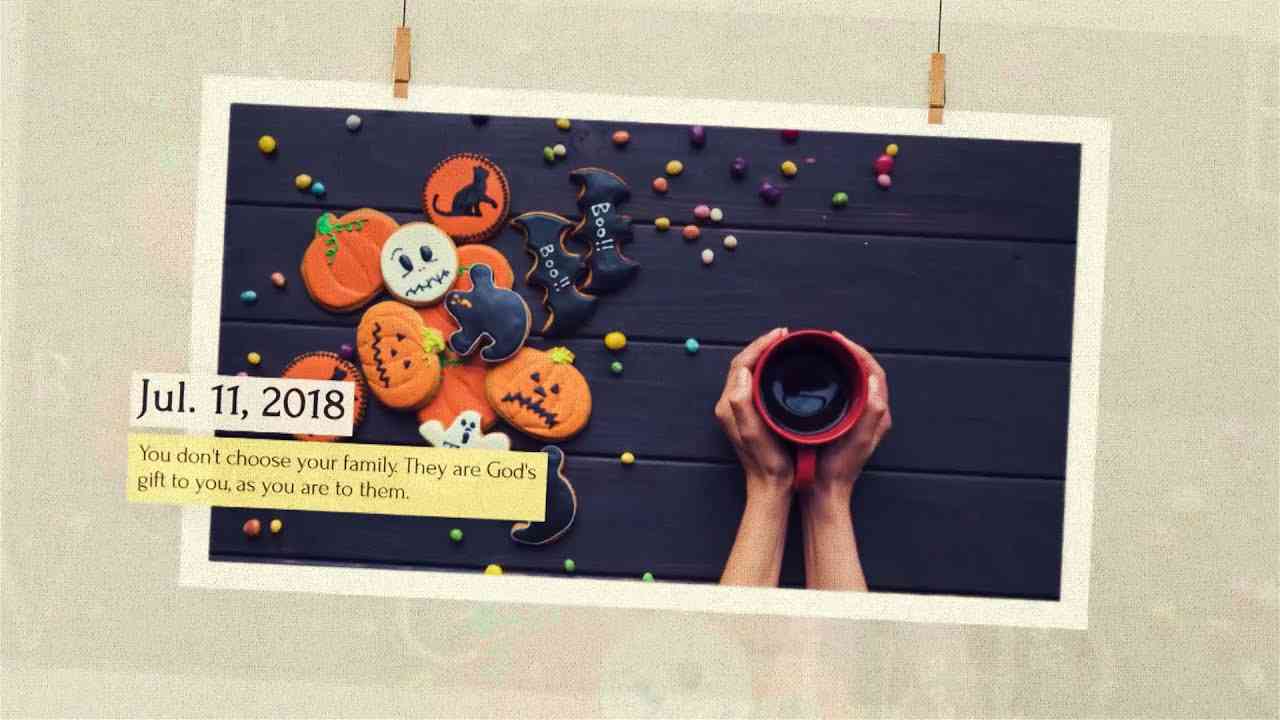
2. Elegant Wedding Slideshow Template
A classic and elegant wedding slideshow with soft transitions and refined typography. This free PR template is perfect for showcasing cherished moments from ceremonies and receptions.

3. Festive Christmas Slideshow Template
Capture the holiday spirit with this festive Christmas slideshow. Includes seasonal design elements, perfect for creating video greetings or summing up a year of holiday memories.

4. Vintage Classic Slideshow Template
A beautiful vintage slideshow template utilizing classic film grains, light leaks, and aged color effects. Ideal for historical montages or memory reels with a nostalgic feel.

5. Romantic Love Story Slideshow Template
A dedicated romantic love story slideshow with soft, fluid transitions designed to showcase couples, engagements, or anniversary photos in a warm, emotional style.
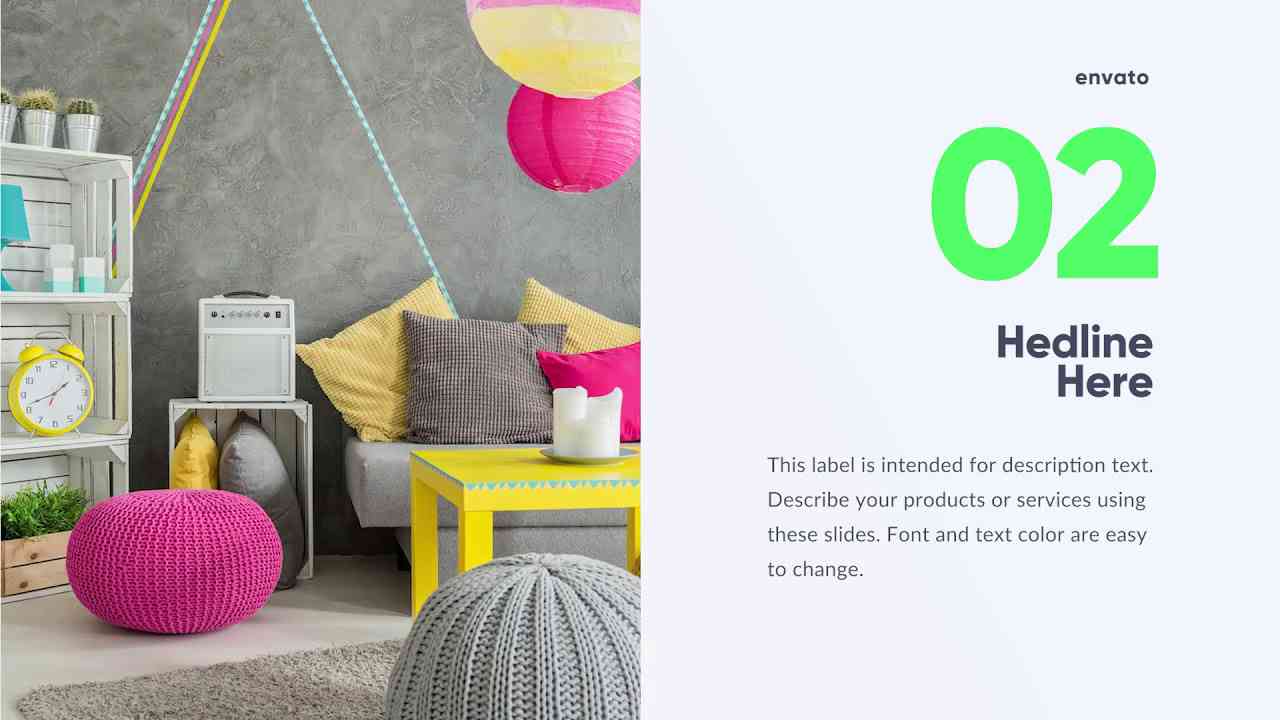
6. Cute & Playful Slideshow Template
A bright, energetic, and cute & playful slideshow perfect for children's events, pet videos, or vlogs. The animations are simple, clean, and highly engaging.

7. Dynamic Fast-Paced Slideshow Template
A powerful dynamic fast-paced slideshow utilizing rapid cuts, zooming, and intense motion to maintain viewer engagement. Ideal for sports, music videos, or high-energy event recaps.
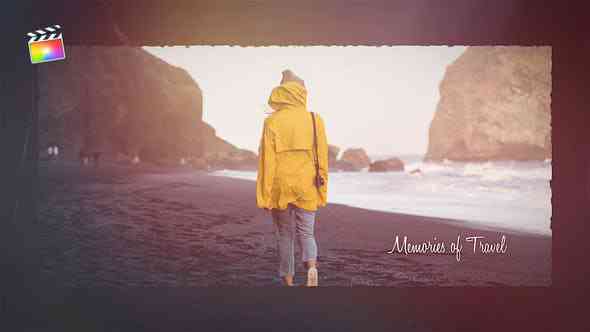
8. Travel Adventure Slideshow Template
Capture your global journeys with this dedicated travel adventure slideshow. Features transitions and graphics designed to showcase maps, destinations, and vibrant outdoor footage.

9. Energetic Stomp Slideshow Template
The popular energetic stomp slideshow uses rhythmic, synchronized cuts and bold typography to create an immediate, high-impact feel. Excellent for short social media teasers and powerful statements.

10. Urban City Vibes Slideshow Template
A gritty, modern urban city vibes slideshow using street-style graphics and energetic camera movement. This is the perfect Premiere Pro template for music videos, street fashion, and contemporary vlogs.
🚀 Quick Usage Guide: How to Customize Your Slideshow
These comprehensive Premiere Pro project files (.prproj) are fully structured for easy media replacement, allowing you to focus on your story rather than complex editing.
Simple Usage Instructions:
- Step 1: Open the downloaded .prproj file in Adobe Premiere Pro.
- Step 2: Locate the sequence or nested compositions usually labeled "Media Placeholder 01," "Photo 02," or "Replace Video Here."
- Step 3: Open the placeholder sequence and simply drag your photo or video clip onto the timeline to replace the placeholder media. The animation and effects will apply automatically.
- Step 4: Return to the main sequence to adjust text elements and view your complete, customized slideshow.
❓ Frequently Asked Questions (FAQs)
Are these slideshows MOGRT files or full project files?
These are typically full Premiere Pro project files (.prproj) to give you maximum control over the length, transitions, and number of media slots. MOGRTs offer less customization for complex slideshows.
How do I adjust the duration of the slideshow?
You can adjust the length by changing the duration of the individual media sequences (placeholders) or by using Premiere Pro's Time Remapping tool on the main sequence if you need a specific total runtime.
Can I add more photos than the template allows?
Yes. If you are comfortable with Premiere Pro, you can duplicate an existing media placeholder sequence and insert it into the main timeline sequence, then update the numbering (e.g., from "Photo 10" to "Photo 11").
Can I use video clips instead of photos?
Absolutely. You can place both high-resolution photos and video clips into the media placeholders; the templates are designed to accommodate both formats.
