20 Free Minimal Logo Reveal Templates for Premiere Pro
Table of Contents
ToggleBring a clean and professional touch to your brand with these 20 free minimal logo reveal templates for Premiere Pro. Each template is easy to customize, modern, and perfect for YouTubers, filmmakers, or anyone looking to create a stylish logo animation in minutes.
What Is a Minimal Logo Reveal?
A minimal logo reveal is a short animation that introduces your logo in a clean, simple, and elegant way — without unnecessary effects or distractions. This style focuses on smooth motion, balanced composition, and subtle transitions that highlight your brand identity.
Minimal logo reveals are ideal for professional intros, product videos, or corporate branding where you want to make a strong impression with simplicity. They’re also lightweight and fast to render, making them perfect for creators who value both aesthetics and performance.
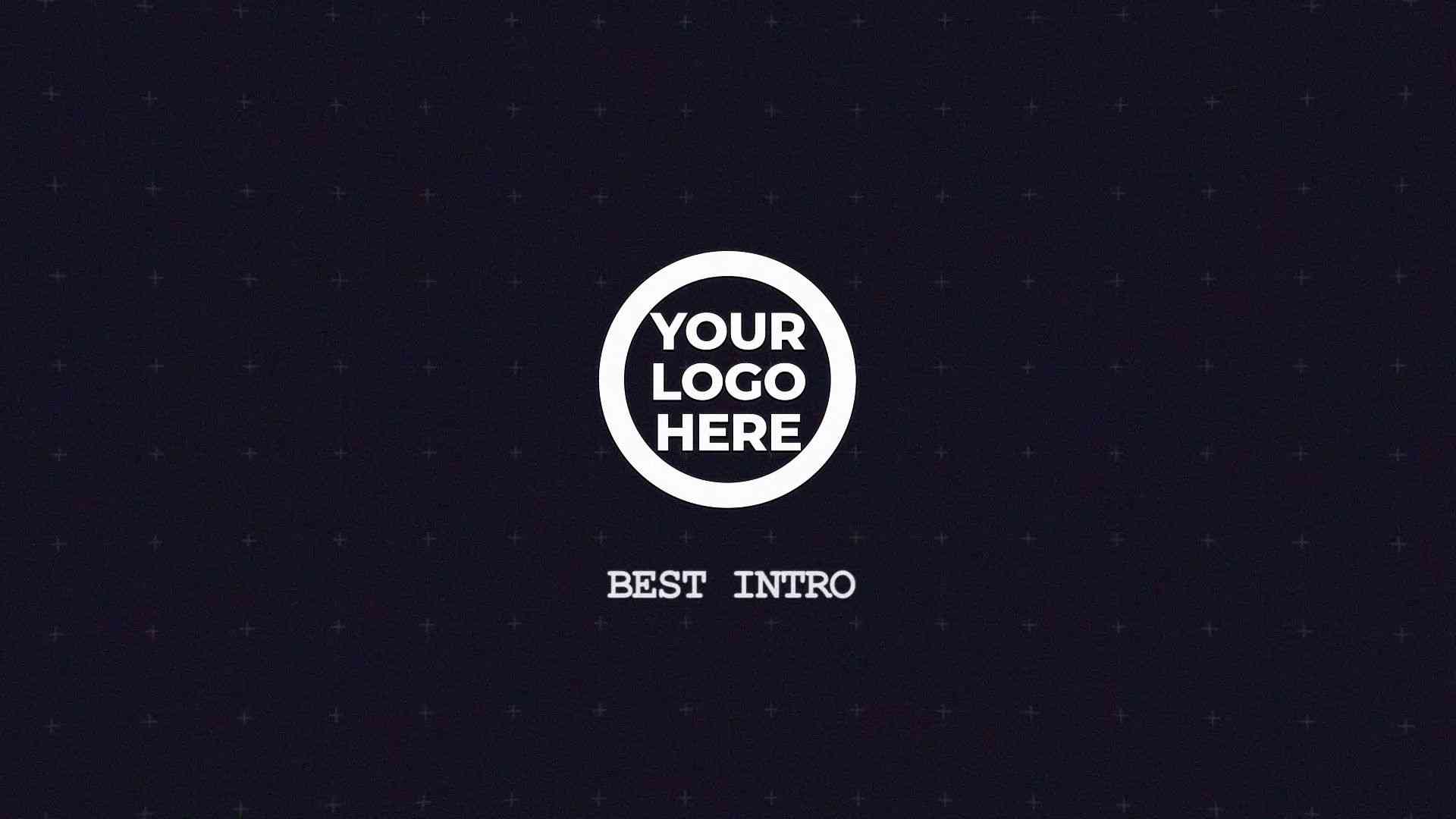
1. Minimal Circle Logo Reveal
A clean and modern logo animation built around smooth circular motion. Ideal for brands seeking simplicity and elegance. Fully editable in Premiere Pro — just drag, drop your logo, and customize the colors easily.

2. Simple Line Logo Animation
A refined line-drawing logo reveal with minimal motion and clean style. Ideal for modern brands and design-forward intros. Edit quickly in Premiere Pro — drag your logo, change colors, and go live.

3. Square Pop Logo Reveal
Bold square panels bounce and reveal your logo with punchy motion. Great for dynamic branding and promos. Fully customizable in Premiere Pro — change colors, logo, and duration with ease.

4. Smooth Shape Logo Intro
Fluid and graceful shape animations converge into your logo for a visually elegant reveal. Perfect for lifestyle brands or minimalistic videos. Fully editable in Premiere Pro — just replace the logo and tweak the colors.
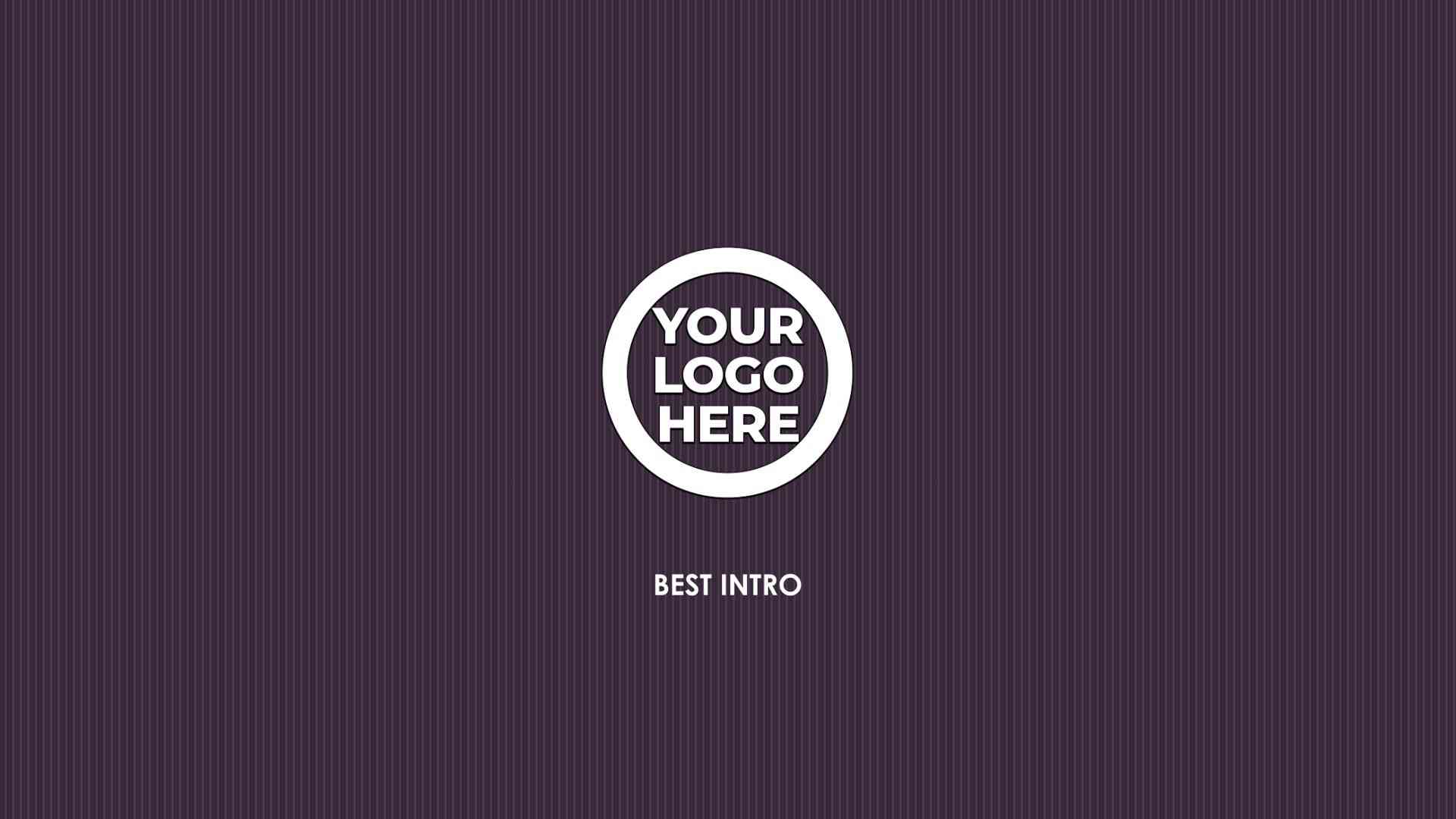
5. Flat Transition Logo Reveal
Flat, vibrant shapes slide in and out to reveal your logo in a smooth, modern way. Ideal for social media promos and brand intros. Easily customizable in Premiere Pro — change colors, timing and logo with one click.

6. Geometric Minimal Logo
Clean geometric elements converge into your logo in a minimalist motion design. Great for modern brands or creative studios. Fully editable in Premiere Pro — replace your logo and tweak colors easily.

7. Clean Fade Logo Animation
Soft fade-ins and elegant motion bring your logo into view with subtle sophistication. Perfect for professional intros and corporate videos. Fully editable in Premiere Pro — replace logo, adjust timing & color in seconds.

8. Shape Drop Logo Reveal
Colorful geometric shapes drop smoothly to unveil your logo in a playful yet elegant way. Great for creative agencies or modern YouTube intros. Customize everything directly inside Premiere Pro — no After Effects needed.
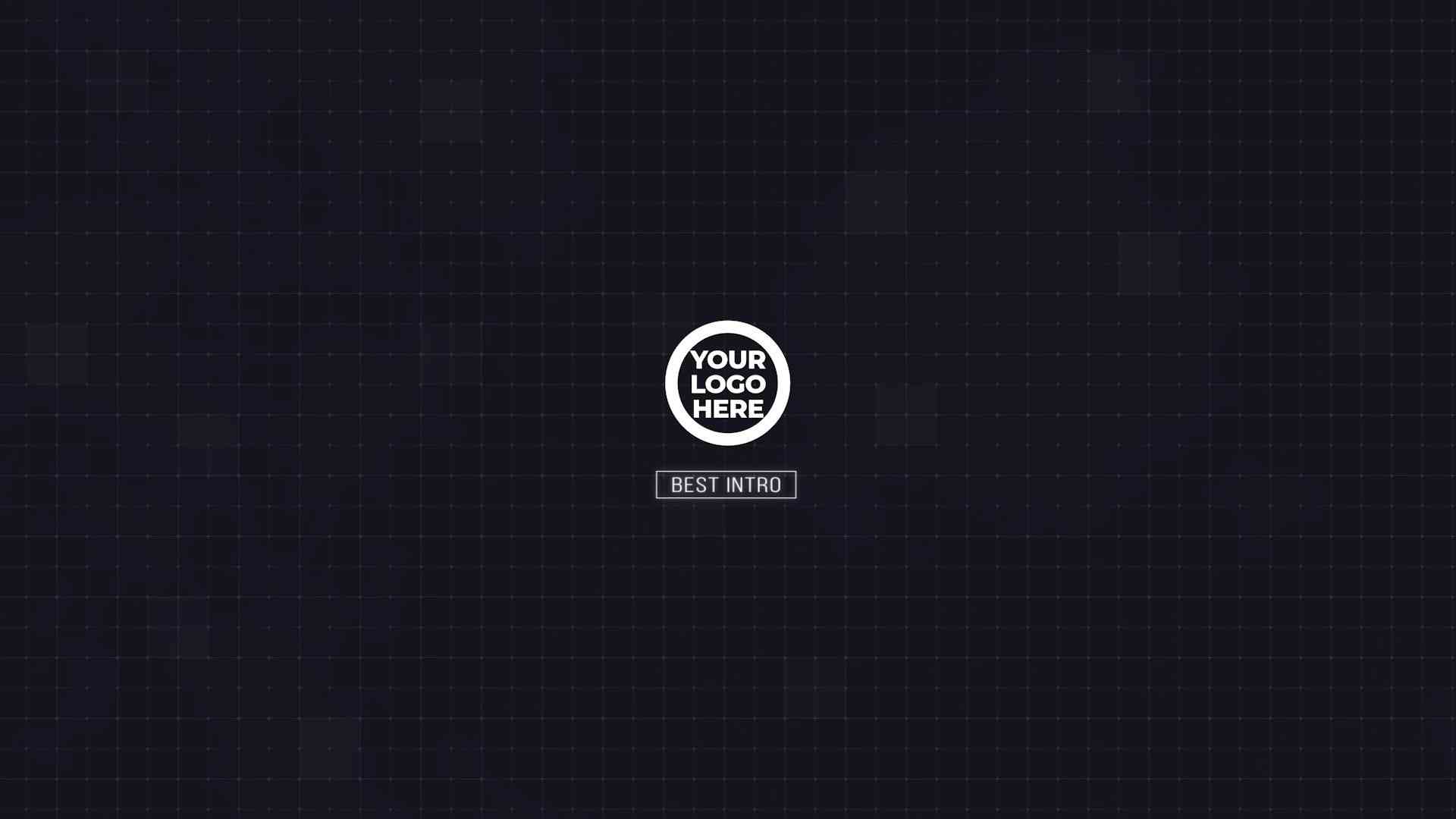
9. Abstract Circle Logo Intro
Rotating circles and subtle blur effects come together to reveal your logo in a sleek, modern style. Ideal for tech brands, creative portfolios or trendy video content. Fully customizable in Premiere Pro — adjust logo, colors and timing with ease.

10. Sliding Shape Logo Animation
Shapes slide smoothly across the screen to unveil your logo in a modern, minimal motion design. Perfect for corporate intros, portfolio videos or social media branding. Fully editable in Premiere Pro—replace the logo, adjust timing and tweak colors with ease.

11. Shape Spin Logo Reveal
A rotating geometry logo reveal with smooth spin and shape transitions. Perfect for tech, digital, and modern brand intros. Fully editable in Premiere Pro – replace your logo, adjust colors & timing easily.

12. Minimal Burst Logo Intro
Subtle burst of shapes surround your logo and then fade out for a clean reveal. Ideal for minimal brands and stylish presentations. Easily editable in Premiere Pro—change logo, colors and timing in seconds.

13. Flat Shape Morph Logo Reveal
A transforming flat-shape animation that morphs into your logo seamlessly. Stylish, modern and perfect for branding or professional openers. Fully editable in Premiere Pro — swap your logo, adjust duration and color settings quickly.

14. Clean Circle Swipe Logo
Elegant circular swipe transitions reveal your logo with clean, minimal motion. Ideal for corporate intros, portfolios or modern brand animations. Customize easily in Premiere Pro — change logo, colors, and motion in a few clicks.

15. Dynamic Shape Cut Logo Reveal
Fast-paced shape cuts reveal your logo in a bold, energetic style. Ideal for promos, events or high-impact branding videos. Fully editable in Premiere Pro — change logo, colors, & motion with ease.

16. Calm Shape Logo Animation
Gentle floating shapes softly transition into your logo for an aesthetic, minimal reveal. Perfect for lifestyle brands and creative videos. Easily editable in Premiere Pro — swap logo, adjust timing and colors effortlessly.

17. Simple Bounce Logo Reveal
Subtle bounce effect gives your logo playful movement while keeping things clean and professional. Ideal for YouTube intros, startups, or dynamic presentations. Fully editable in Premiere Pro — replace logo, tweak timing, and adjust colors quickly.

18. Modern Shape Build Logo
Stylish layered shapes build up to reveal your logo in a modern motion design. Perfect for agencies, brands and creative intros. Fully customizable in Premiere Pro — replace your logo and adjust colors, size and duration with ease.
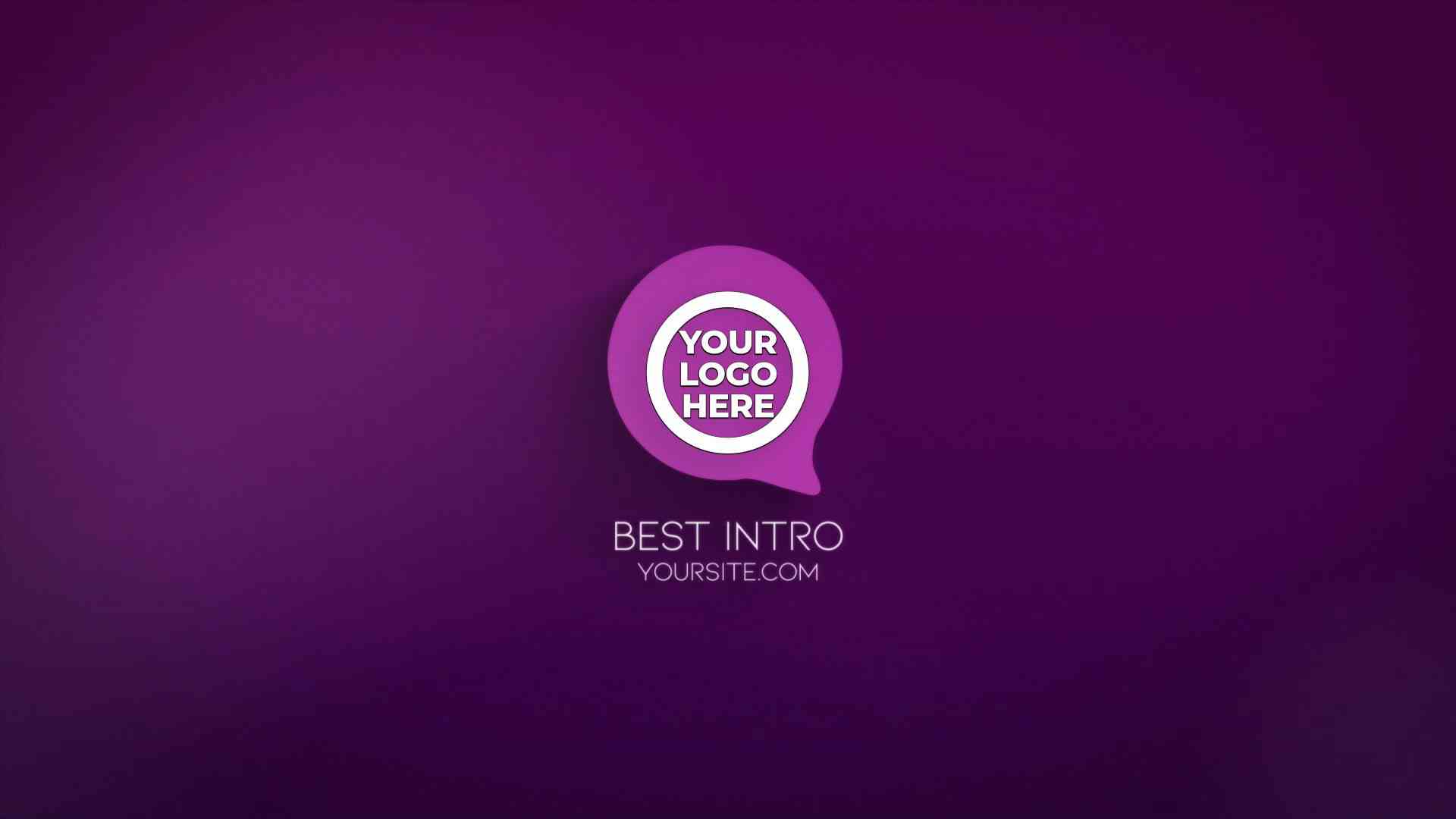
19. Soft Shape Logo Intro
Rounded, soft shapes smoothly blend and reveal your logo in a minimal, balanced style. Ideal for lifestyle brands, clean YouTube intros or modern presentations. Fully editable in Premiere Pro — just replace logo, adjust timing and colors.

20. Elegant Minimal Logo Reveal
A timeless, sleek logo animation with subtle motion and pure simplicity. Perfect for professional brands, studios, and corporate intros. Fully editable in Premiere Pro — replace your logo, adjust duration, and customize colors effortlessly.
How to Use Minimal Logo Reveal Templates in Premiere Pro
Using these minimal logo reveal templates in Premiere Pro is simple and beginner-friendly. Follow these steps to customize your logo animation quickly:
- Download the template: Click the download button and save the template file to your computer.
- Open Premiere Pro: Launch Premiere Pro and create a new project or open your existing one.
- Import the template: Go to File > Import and select the downloaded template file.
- Customize your logo: Replace the placeholder logo with your own, adjust colors, text, and other elements as needed.
- Preview and adjust: Play the animation to ensure everything looks perfect, making adjustments to timing or effects if needed.
- Export your video: Once satisfied, export your project in your desired format and resolution.
With these easy steps, you can create a professional and stylish logo animation in just a few minutes, even if you’re new to Premiere Pro.
Tips for Best Results
- Keep it simple: Avoid adding too many effects that distract from your logo.
- Use brand colors: Match the template’s colors to your brand palette for consistency.
- Choose readable fonts: If the template has text, pick fonts that are clean and easy to read.
- Preview at full resolution: Always check your animation in full quality to ensure smooth motion.
- Short and sweet: Keep your logo reveal under 5 seconds for maximum viewer impact.
FAQ
Can I use these templates for commercial projects?
Yes! Most free minimal logo reveal templates allow commercial use, but always check the license included with each template.
Do I need advanced Premiere Pro skills?
No. These templates are designed for beginners and professionals alike. Basic knowledge of importing files and replacing placeholders is enough.
Can I change colors and text?
Absolutely. Templates are fully customizable — you can adjust colors, text, duration, and even add extra effects if needed.
