10 Free Minimal Orbit & Geometric Shape Logo Reveals for Premiere Pro
Table of Contents
ToggleFor a clean, modern, and high-tech brand introduction, look no further! This collection offers 10 free Logo Reveal templates for Premiere Pro focused on sharp geometric shapes and smooth orbital motion. Perfect for tech reviews, corporate branding, and modern YouTube channels, these templates ensure a professional look without needing After Effects. Download these free Premiere Pro geometric intros to quickly drop your logo into a sleek, dynamic animation!
🌀 10 Free Minimal Orbit & Shape Intro Templates (.PRPROJ)

1. Shape Orbit Logo Reveal
A classic minimal logo reveal where geometric shapes follow a circular orbit before snapping to form the final logo. This creates a balanced, professional, and visually fluid opener.

2. Clean Orbit Motion Intro
A fast and high-impact clean orbit motion intro. The logo appears quickly as bright, thin lines rotate rapidly around a central point, making it perfect for efficient branding.

3. Minimal Rotate Shapes Intro
An extremely minimal logo reveal focusing on the elegant rotation of basic geometric forms. This template is ideal for corporate or design agencies requiring subtle motion graphics.

4. Geometric Orbit Logo Animation
This Premiere Pro logo animation uses precise, structured geometric orbit paths to unveil the logo. The clean lines and predictable motion create a professional, trustworthy feel.

5. Circle Orbit Burst Reveal
A dynamic circle orbit burst reveal where multiple circles rapidly spin outward and dissolve, leaving the logo behind. A visually sharp and energetic free PR template.

6. Simple Shape Spin Opener
A highly focused simple shape spin opener that uses one central rotational movement to bring the logo into view. Ideal for minimalists seeking a fast, no-fuss introduction.

7. Minimal Orbital Logo Intro
A clean, futuristic minimal orbital logo intro. Thin lines or particles move in a structured orbital path, giving the template a sleek, sci-fi/tech aesthetic.
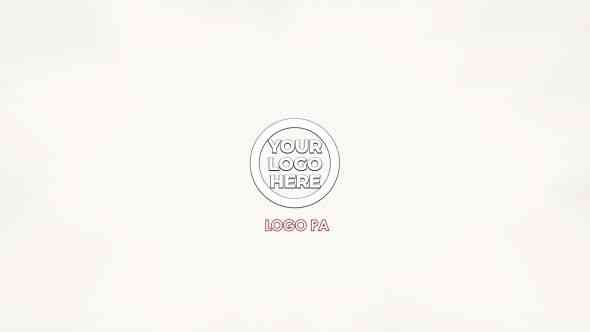
8. Geometric Spin Logo Reveal
This geometric spin logo reveal uses multiple layers of rotating shapes at varying speeds, creating a complex yet fast and highly professional transition into the logo.

9. Shape Rotation Burst Intro
A quick and dynamic shape rotation burst intro. The animation uses bold, high-contrast shapes that rotate rapidly and burst open to present the logo.

10. Clean Orbit Pop Logo Reveal
The final clean orbit pop logo reveal uses a quick, energetic orbital path that culminates in a sudden "pop" effect to draw attention to the final logo presentation. Excellent for social media content.
🚀 Quick Usage Guide: Replacing Your Logo
These Premiere Pro project files (.prproj) are built with nested sequences, making the logo replacement process straightforward and quick.
Simple Usage Instructions:
- Step 1: Open the downloaded .prproj file in Adobe Premiere Pro.
- Step 2: In the Project panel, search for the sequence labeled "Logo Placeholder" or "Edit Logo Here".
- Step 3: Open this sequence and replace the existing placeholder logo with your own (PNG with transparency is best).
- Step 4: Your logo will automatically appear in the main cinematic sequence with all the geometric and orbital effects applied.
❓ Frequently Asked Questions (FAQs)
Are these templates suitable for corporate branding?
Yes. Due to their focus on minimalism, clean lines, and geometric precision, these templates are highly suitable for corporate, business, and tech-related branding videos.
Can I change the colors of the shapes and lines?
Absolutely. Since these are full project files, you can easily access the color controls applied to the shape layers within the project and adjust them to match your brand's color palette.
How short are these minimal logo reveals?
Minimal and kinetic reveals are typically fast, usually running between 3 to 6 seconds for maximum impact and efficiency in video content.
