10 Free Flat Motion & Clean UI Logo Reveals for Premiere Pro
Table of Contents
ToggleGive your videos a modern, user-friendly touch with this collection of 10 free flat motion and clean UI logo reveal templates for Premiere Pro. These assets feature smooth, minimalist motion, gradient effects, and sharp vector styling, perfect for showcasing software, apps, tech reviews, or corporate branding. Designed for easy customization within Premiere Pro, download these free PR Minimal UI Intro Templates now to achieve a polished, contemporary look instantly.
💻 10 Free Minimal Flat Motion & Clean UI Intros (.PRPROJ)

1. Flat Minimal Motion Logo Reveal
A benchmark flat minimal motion logo reveal. This template uses simple, fluid movement and clean color blocks, making it an excellent default choice for modern, professional content creators.

2. Sci-Fi Neon Circle Logo Reveal
A unique blend of minimalism and futurism. The Sci-Fi Neon Circle uses glowing electric lines and vibrant colors to create a high-tech, fast-paced introduction for gaming or cyber-themed videos.
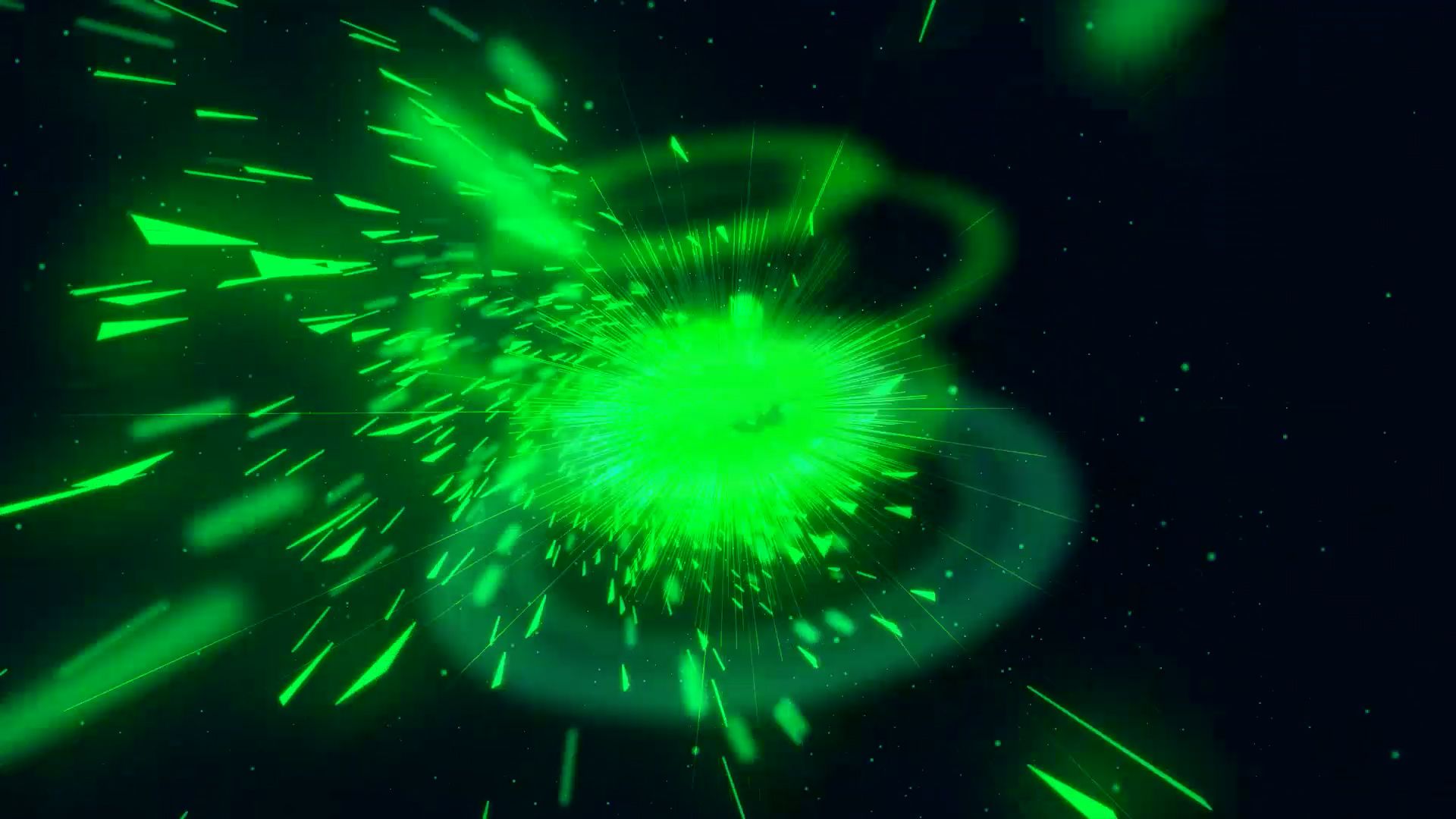
3. Clean UI Motion Logo Reveal
Designed to mimic smooth app or operating system transitions, this clean UI motion logo reveal is ideal for software tutorials, product demos, or UX/UI design channels.

4. Gradient Flat Shape Intro
Embrace the modern trend of gradients within a flat design structure. This template uses soft, blending colors combined with clean shapes to create a stylish and contemporary opener.
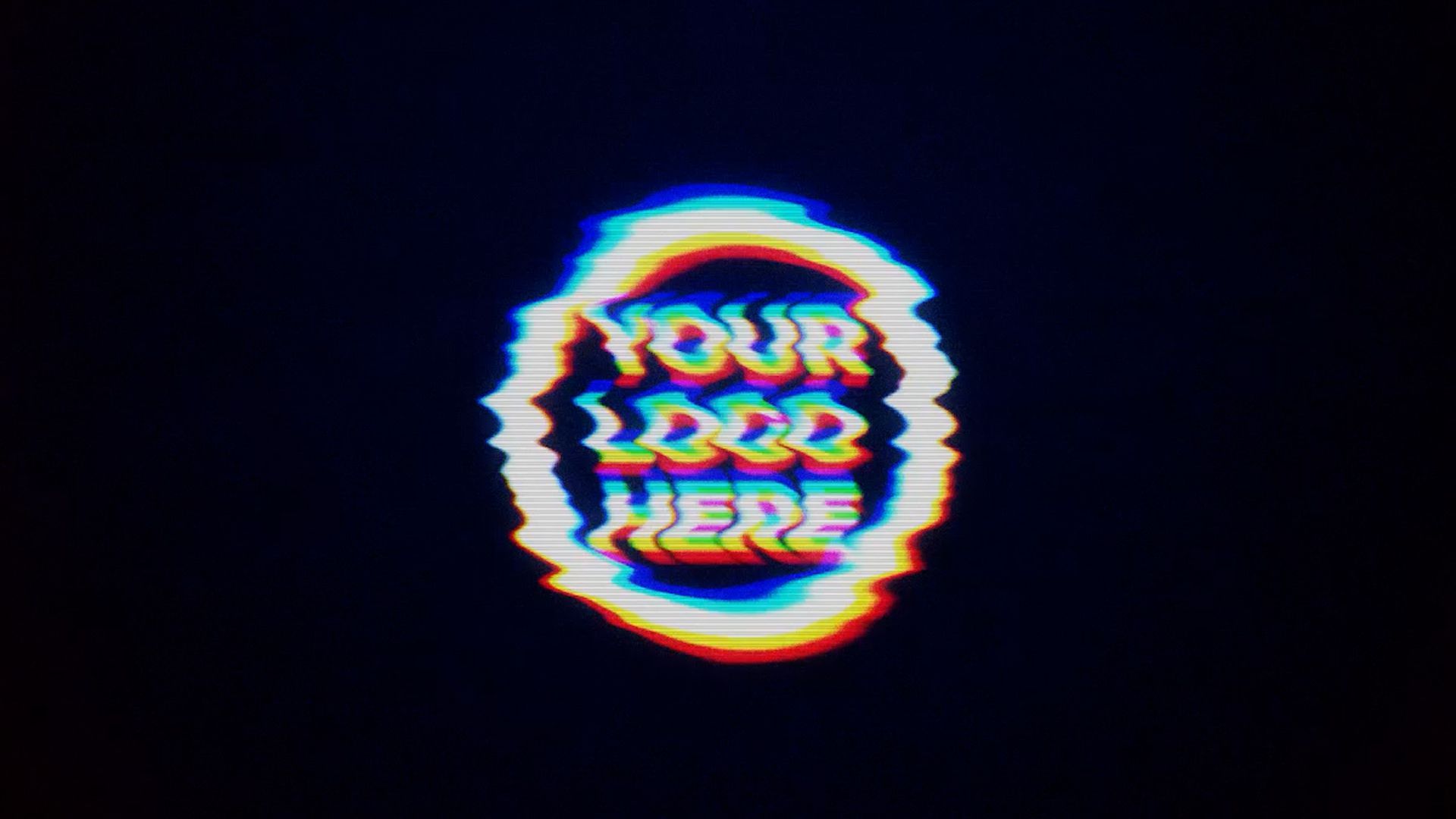
5. Smooth Flat Motion Opener
This smooth flat motion opener prioritizes fluidity and ease. The elements transition seamlessly across the screen, making for an elegant, non-intrusive brand introduction.

6. Simple Flat Blend Reveal
A visually striking simple flat blend reveal where the colors and shapes subtly overlap and merge before separating to highlight the logo. Great for artistic or creative channels.
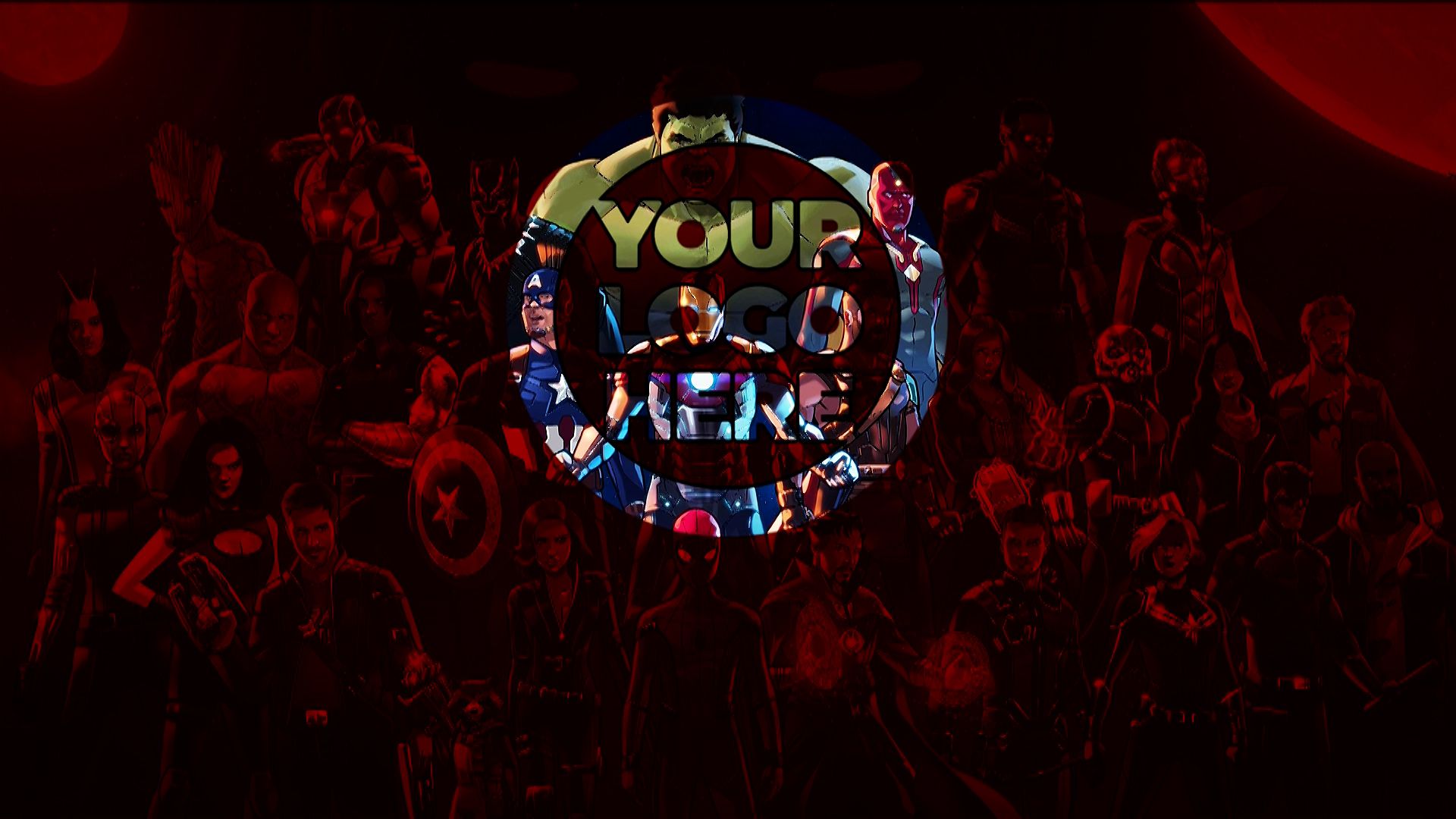
7. Minimal Soft Shape Motion
Focusing on subtle movement and softer color palettes, the minimal soft shape motion template provides a gentle, professional reveal suitable for educational or lifestyle content.

8. Cinematic Ground Crack Logo Intro
The dramatic outlier: A high-impact cinematic ground crack logo intro where the logo’s power causes the earth to shatter. Best for trailer, gaming, or action sequence introductions.

9. Flat Element Pop Intro
A cheerful and quick flat element pop intro. Small, brightly colored shapes 'pop' in and out of the frame, assembling the logo instantly. Ideal for social media and quick bumpers.

10. Clean Animated Shape Reveal
A classic clean animated shape reveal. This template features sharp, fluid motion graphics that ensure a professional and memorable first impression for any video content.
🎨 Customization Guide: Flat Design Color & Logo Edits
These Premiere Pro project files (.prproj) are highly structured, allowing for easy logo replacement and swift color updates to match your specific brand identity.
Simple Usage Instructions:
- Step 1: Open the downloaded .prproj file in Adobe Premiere Pro.
- Step 2: Locate the sequence labeled "Logo Placeholder" or "Edit Logo Here" in the Project panel.
- Step 3: Replace the placeholder logo with your own graphic (PNG with transparency is recommended).
- Step 4: To change the flat motion colors, check the Effect Controls panel on the shape layers or background layers for color controls (e.g., Fill, Lumetri Color).
❓ Frequently Asked Questions (FAQs)
What is "Clean UI Motion" and why is it popular?
Clean UI Motion refers to animations that mimic the smooth, intuitive, and distraction-free transitions of modern operating systems and apps. It's popular because it implies sophistication and high-quality design.
Can I use these flat templates for After Effects?
No. These are native Premiere Pro projects (.prproj) designed to be opened and edited directly in Premiere Pro, eliminating the need for dynamic linking to After Effects.
How do I make the gradient effects (Template 4) look good?
For the Gradient Flat Shape Intro, choose two colors that are close to each other on the color wheel (analogous) for a subtle, smooth look, or use highly contrasting colors for a vibrant, energetic effect.
