Table of Contents
ToggleWe’ve collated over 100+ hand-picked free DaVinci Resolve templates which are ready to use and can make your work really stand out with minimal effort.
If you’re completely new to Resolve, no problem. We also cover how to download, install, and organize your library.

First off we have some glitch titles. These are great for punching up techy promos, showreels, and moments of action. This pack includes 5 free DaVinci Resolve templates to choose from.

Next, we have titles with a plain and simple boxy design. Sometimes, that’s the way to go. You can also change the font, color, size, position, and background colors.

Here we have 9 sleek title templates to choose from. They get the point across on social media or presentations in style.

If you’re going for a modern look, this is a great title package to add to your toolkit. Easily add this free 9-title template with stylish fonts and elegant shapes to your next project.

Next, we have a group of box titles to enhance the viewer experience. With simple sliders, you can change colors, size, position, corner roundness, fonts, and border thickness
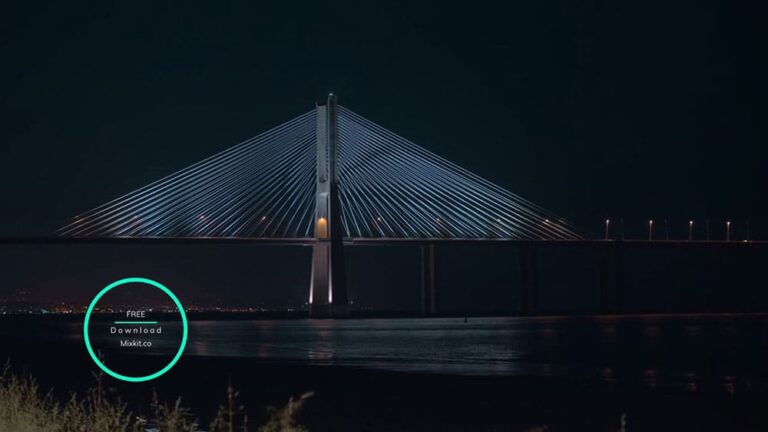
Here you have a single radial title. This low-key motion graphic delivers the information in a non-distractive way to the viewer.

This simple lower third from Mixkit comes with a main heading, subheading, separating line, and drop animation.
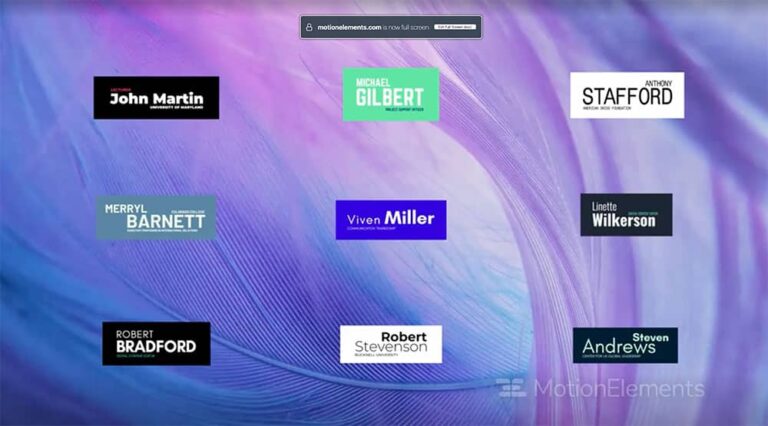
This is a great variety pack of lower thirds from MotionElements. This free DaVinci Resolve template contains 9 options, easy to read, and easy to customize.

If you’re looking for a simple one-off dot callout title, give this one a try. It has a heading, subheading, and a dot pointer.
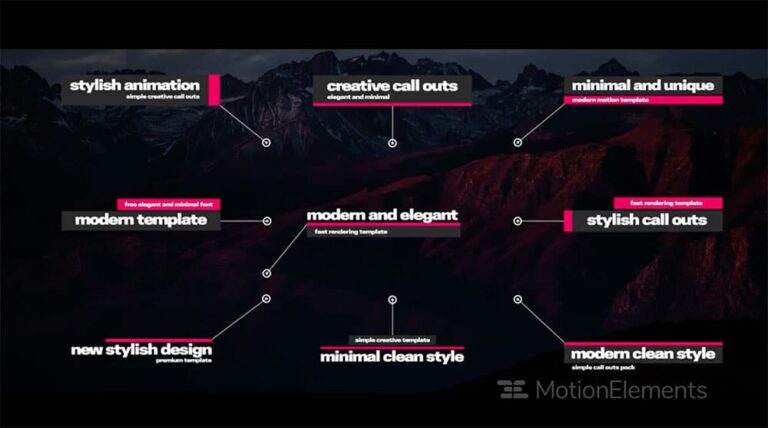
This a creative callout pack with modern shapes. Easily change the font and color from any of the 9 options to choose from. This free DaVinci Resolve template is great for educational content.

Try out this elegant slideshow from Motion Array for someone’s special day. This is a fast and elegant wedding template that features particles, glowing flares, and more.

This is a neat bundle of free DaVinci Resolve templates that are perfect for presentations, corporate videos, and promos. It has 15 video or photo placeholders, 38 text placeholders, and 1 logo placeholder.
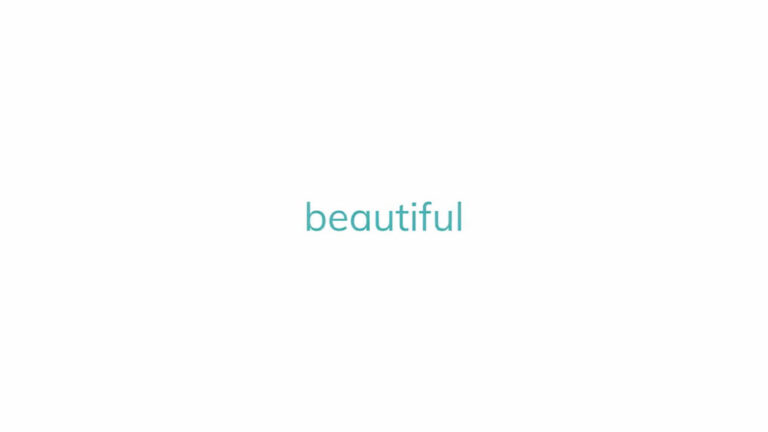
Lastly, we have this cool fast-flowing 4 title intro with a logo finish. It’s a clean template that pairs well with commercials and showreels.
How Good is DaVinci Resolve?
DaVinci Resolve is a powerful and versatile tool that covers the entire post-production process, from editing to color correction and audio mastering, making it a popular choice in the filmmaking and video production industry.
Here are some of the benefits of using DaVinci Resolve:
Advanced Color Correction & Grading: DaVinci Resolve’s powerful color tools allow precise adjustments, color matching, and creative grading to achieve the desired visual style and mood.
Professional Video Editing: The software offers a non-linear editing interface with a robust set of editing tools. It supports multi-camera editing, trimming, transitions, and effects, making it suitable for editing projects of varying complexities.
Fusion Visual Effects: DaVinci Resolve includes the Fusion visual effects module, allowing users to create advanced composites, animations, and motion graphics directly within the software.
Fairlight Audio Post-: Fairlight, the integrated audio post-production section, provides tools for audio editing, mixing, and mastering. You can fix audio issues, add effects, and enhance sound quality.
Collaboration: DaVinci Resolve features collaboration tools that enable multiple editors, colorists, and audio professionals to work simultaneously on the same project.
Integrated Workflows: The software offers an all-in-one editing, color correction, and audio post-production solution. This integration eliminates the need to use multiple software tools for different stages of post-production.
High Dynamic Range (HDR) Support: DaVinci Resolve supports various HDR formats, allowing you to work with high-quality footage that takes advantage of the extended dynamic range and improved color accuracy.
GPU Acceleration: DaVinci Resolve makes use of GPU acceleration, which speeds up rendering and playback, allowing for real-time previews and quicker editing decisions.
Wide Format Support: The application supports a wide range of video formats, resolutions, and frame rates, making it suitable for various projects.
Tags: davinci resolve templatesdavinci resolve templates freefree davinci resolve templates