10 BEST FREE Premiere Pro Slideshow Templates (High-Quality MOGRT Downloads)
Table of Contents
ToggleCreating stunning video montages for weddings, corporate presentations, or travel vlogs shouldn’t take hours of tedious editing. If you are looking to quickly assemble a professional, high-quality production, finding the best free **premiere pro slideshow video templates** is the absolutely essential first step. Fortunately, you don’t need to break the bank to get incredible results! This curated list features the top 10 high-quality Motion Graphics Templates (MOGRTs) that are 100% free and easy to customize, helping you save valuable time and deliver a polished final product directly in Adobe Premiere Pro.
Slideshow Templates for Premiere Pro. Elevate your visual storytelling with these engaging slideshow templates for Premiere Pro and transform your content into a dynamic narrative, captivating audiences frame by frame.
Our Top 10 Free Premiere Pro Slideshow Video Templates
Now that you understand the power and convenience of using Motion Graphics Templates (MOGRTs), it’s time to dive into the creative assets. We’ve scoured the web’s most reputable sources (Mixkit, Motion Array, and Adobe Stock) to find high-quality, zero-cost **premiere pro slideshow video templates** that you can use immediately. These templates offer dynamic transitions and professional graphic elements, ensuring your next video stands out—whether it’s for personal use or a client project.

1. The Cinematic Parallax Slideshow (MOGRT)
⬇️ FREE DOWNLOADThis template is perfect for documentary-style projects or travel vlogs. The parallax effect adds depth and a high-end, dramatic feel to your photo and video slideshows. It’s incredibly easy to customize even for beginners!
Key Features:
- File Type: .MOGRT (Motion Graphics Template)
- Compatibility: Premiere Pro CC 2019 and newer

2. Dynamic Photo Slideshow Opener (FREE MOGRT)
⬇️ FREE DOWNLOADThis clean, **dynamic opener** is perfect for fast-paced social media intros, music videos, or event recaps. Designed specifically for **quick, effortless editing**, you can drop your photos and videos into the placeholders and render!
Key Features:
- File Type: Project/Sequence (PRPROJ) - or MOGRT if available
- Compatibility: Premiere Pro CC 2018 and newer
- Frame Rate: Full HD at **30fps** (US Standard)
- Placeholders: 10 Photo/Video slots, 12 Text placeholders
- Requirements: No plugins needed!
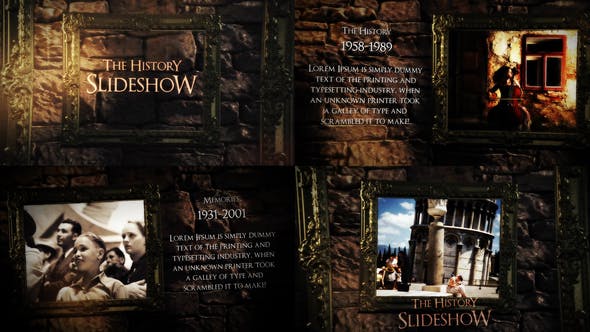
3. Vintage "Old Memories" Photo Slideshow (Nostalgic Look)
⬇️ FREE DOWNLOADBring your favorite family photos back to life with this beautiful, **nostalgic** template. The vintage film effect and subtle transitions create a **timeless and heartwarming feel**, perfect for anniversaries, memorials, or personal memory projects.
Key Features:
- File Type: Project/Sequence (PRPROJ) - or MOGRT if available
- Resolution: Full HD **1920x1080**
- Usage: Ideal for **Archival Photos** and Memory Videos.
- Video Tutorial: **Included** (Great for beginners!)
- Requirements: No plugins needed.

4. Fast & Modern Dynamic Slideshow MOGRT (35 Placeholders) ⬇️ FREE DOWNLOAD
This **high-energy, modern MOGRT template** is perfect for showcasing a large number of photos quickly, such as sports highlights or event montages. The dynamic cuts keep the viewer engaged from start to finish.
Key Features:
- File Type: MOGRT Template (Premiere Pro CC18)
- Duration: Quick 0:56 second edit
- Placeholders: **35 slots** for photos and videos!
- Customization: Change all colors/gradients/patterns in just **2 clicks!**
- ⚠️ IMPORTANT: Requires **Adobe After Effects** to be installed to edit media placeholders.

5. Retro Aesthetic Slideshow (3 Length Options)
⬇️ FREE DOWNLOADCapture the classic vibe with this **Retro Aesthetic Slideshow**. This template gives you incredible flexibility, offering **three pre-made durations**—perfect for quickly adapting your video for Instagram, YouTube, or long-form projects.
Key Features:
- Flexibility: Includes 3 ready-to-use versions (Short, Medium, Long)
- Short Version: 1:03 min (24 images)
- Long Version: 2:43 min (67 images)
- Compatibility: Premiere Pro CC 2019 and above
- ⚠️ IMPORTANT: Associated **After Effects** must be installed to edit media placeholders.

6. Minimalist & Clean Slideshow (Short & Long Versions)
⬇️ FREE DOWNLOADThis **minimalist and clean** template is ideal for corporate presentations, portfolio showcases, or professional travel videos. Its sleek design ensures your photos and videos remain the focus. Customization is quick and easy!
Key Features:
- Style: Professional, Clean, and Minimalist
- Compatibility: Premiere Pro CC17 (11.1.2) Template
- Two Versions: Includes a **Short (1:22 min)** and a **Long (2:20 min)** version.
- Placeholders: Up to **46** photo/video slots in the long version.
- Customization: Up to 13 text placeholders, easy to adjust colors.

7. Professional Corporate Timeline (Modular MOGRT)
⬇️ FREE DOWNLOADThis **professional timeline MOGRT** is a must-have for business presentations, pitch videos, or company history showcases. The **modular structure** allows you to easily arrange and customize 12 unique scenes right within Premiere Pro's Essential Graphics Panel.
Key Features:
- Style: Corporate, Clean Timeline
- Structure: **Modular** with a Total of **12 Scenes**
- Editing: Easy customization via Essential Graphics Panel
- Compatibility: Premiere Pro CC 2019 and above
- ⚠️ IMPORTANT: **After Effects CC 2019** must be installed to place media.
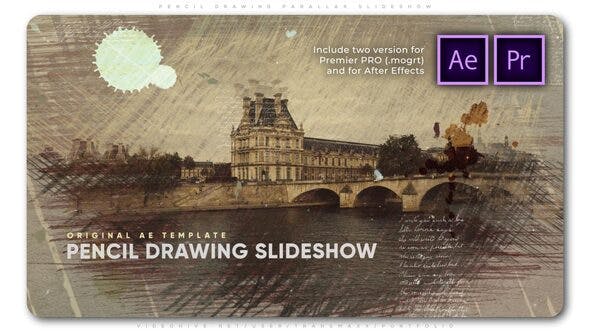
8. Artistic Pencil Drawing Slideshow (Unique Sketch Style)
⬇️ FREE DOWNLOADAdd a unique, handmade touch to your video with this **Artistic Pencil Drawing Slideshow**. The elegant sketch filter and parallax effect transform your photos into a **visual masterpiece**. Ideal for art portfolios, educational content, or emotional story-telling.
Key Features:
- Style: Hand-drawn/Sketch Art Style
- Duration: 1:34 minutes
- Placeholders: 18 slots for text and media
- Compatibility: Adobe Premiere/After Effects CC 2017+
- Ease of Use: Very easy to customize.
- Note: Frame rate is 25 fps.
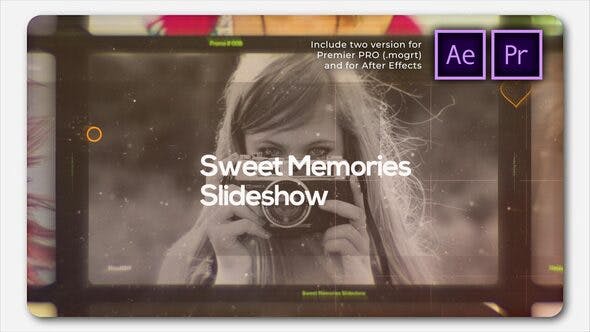
9. Elegant Cinematic Slideshow (MOGRT for Sweet Memories)
⬇️ FREE DOWNLOADThis template provides a sleek, **cinematic finish** to your most treasured **sweet memories**. Use this elegant MOGRT for wedding highlights, anniversary videos, or sophisticated travel montages. It's designed to be highly customizable via the Essential Graphics panel.
Key Features:
- Style: Cinematic, Elegant, High-Quality
- Resolution: 1080p (1920×1080) resolution
- Requirements: No plugins required!
- Compatibility: Premiere Pro/After Effects CC 2019 or above
- Note: After Effects is needed for media placement into placeholders.
- Support: Includes Free Support 24/7 (if applicable).
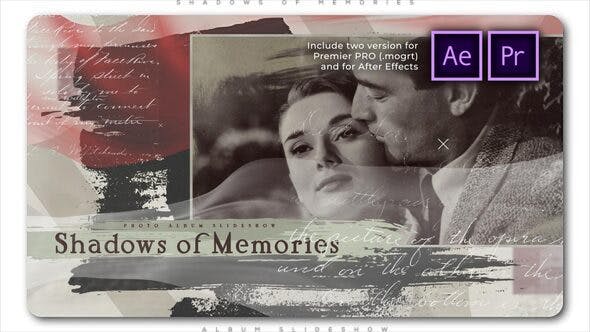
10. Vintage Album Slideshow (20 Unique Scenes)
⬇️ FREE DOWNLOADConclude your list with this beautiful **vintage album-style template**. Featuring **20 completely unique scenes**, this is the ultimate free choice for creating a detailed and heartwarming photo album video, perfect for any special occasion.
Key Features:
- Style: Vintage Album/Memory Book
- Scenes: **20 Unique Scenes** (Great Variety!)
- Placeholders: 29 slots for photos and videos
- Duration: 1:25 minutes
- ⚠️ IMPORTANT: Works only with the **English version of After Effects**.
STOP SEARCHING: Get **UNLIMITED** Creative Assets
Explore hundreds of thousands of inspiring photos, templates, fonts, and assets. Everything you need for video and design, all included for:
Just $11 per month!
ACCESS UNLIMITED DOWNLOADS NOWClick to explore Envato Elements.
⚙️ How to Install and Use Your New Premiere Pro Slideshow Templates
Downloading these high-quality templates is only the first step! Since free **Premiere Pro slideshow video templates** often come in two different file formats (MOGRT or Project File), follow the specific steps below based on what you downloaded. We’ll show you exactly how to get your new assets running smoothly.
1. Installing .MOGRT Files (The Quick Method)
MOGRTs (.mogrt) are the easiest file type to use. They require minimal effort and are fully customized within the Essential Graphics panel.
* **Step 1: Open Essential Graphics** – In Premiere Pro, go to the top menu and select **Window > Essential Graphics**.
* **Step 2: Install Template** – Click the **”Install Motion Graphics Template”** icon (a small box with a plus sign) located at the bottom right of the panel. Alternatively, simply drag the `.mogrt` file from your desktop directly into the Essential Graphics panel.
* **Step 3: Edit and Customize** – Drag the installed template from the panel onto your Timeline. Select the template clip, and use the **Edit** tab in the Essential Graphics panel to change photos, text, and colors.
2. Opening .PRPROJ Files (The Project Method)
Some older or more complex free **Premiere Pro slideshow video templates** are distributed as full Project Files (.prproj). This method requires merging projects.
* **Step 1: Open Your Main Project** – Ensure your current working project (the one containing your footage) is open.
* **Step 2: Import the Template Project** – Go to **File > Import** and select the downloaded `.prproj` file. In the dialogue box that appears, you will see the contents of the template project.
* **Step 3: Locate the Sequence** – Navigate to the **Sequences** folder, find the main template sequence (it might be named “Main Slideshow” or “Final Render”), and click **OK**.
* **Step 4: Copy to Timeline** – The template sequence will now appear in your Project Panel. Double-click to open it, then copy (Ctrl/Cmd + C) the content and paste (Ctrl/Cmd + V) it directly into your main project timeline.
💎 Top Resources for Finding More Free Slideshow Templates
While the 10 templates listed above provide excellent starting points for various projects, the world of free Motion Graphics Templates is vast. If you need a specific style or simply want more variety, here are the most trusted, high-quality sources where you can always find more free **Premiere Pro slideshow video templates** (MOGRTs) for your future projects.
Final Thoughts and Next Steps
You now have access to a top-tier collection of free Premiere Pro slideshow video templates** and the essential knowledge to install them correctly, whether they are MOGRTs or PRPROJ files. Leveraging these free resources is the quickest and most effective way to elevate your editing game without incurring any cost.
Templates are more than just shortcuts—they are professional frameworks that allow you to focus on your story and cinematography rather than on tedious keyframes and animation.
Don’t wait! Download your favorites, customize the placeholder images and text, and share your polished final video with the world. If you found this comprehensive guide helpful, please consider sharing it with other video creators!
