10 After Effects Logo Templates Free Download (Updated 2025)
Table of Contents
ToggleLooking for the perfect After Effects logo intro templates to make your brand stand out?
We’ve handpicked 10 stunning and completely free After Effects logo templates — all updated for 2025. Whether you’re creating a YouTube intro, business opener, or cinematic logo reveal, these templates are fully customizable, high-quality, and easy to edit in Adobe After Effects.
Each project comes with clean animation, smooth transitions, and modern design trends used by top motion designers.
No plugins required — just download, replace your logo, and export your professional animation in minutes.
💡 Updated November 2025: All templates tested on the latest After Effects 2025 version, compatible with CC 2020 and above.
Download 10 Free Logo Templates for Adobe After Effects
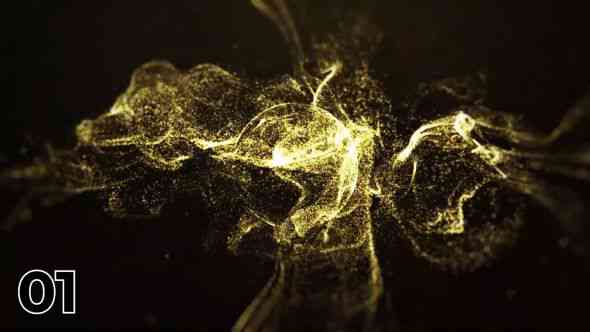
1. Golden Particles Logo Reveal (After Effects Intro Template)
Perfect for: Luxury brands, product promos, cinematic openers, and high-end YouTube intros. This template uses shimmering golden particles and dynamic light to create an elegant reveal for your logo – fully editable and no plugins required.
Features:
- After Effects CC 2020
- No Plug-ins
- Resolution: 1920×1080
- Duration: 09 sec.
- File Size: 336 MB

2. Abstract Smoke Logo Reveal (After Effects Intro Template)
Perfect for: Creative projects, cinematic intros, and YouTube channels looking for a mysterious and elegant logo reveal. Soft smoke animations blend seamlessly with your logo, creating a professional, eye-catching opener.
Features:
- After Effects CC 2020
- No Plug-ins
- Resolution: 1920×1080
- Duration: 15 sec.
- File Size: 400 MB
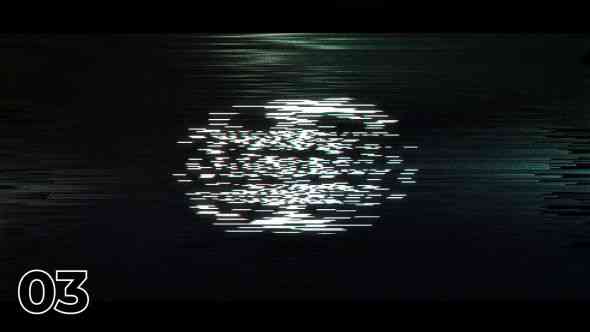
3. Digital Glitch Logo Reveal (After Effects Intro Template)
Perfect for: Tech channels, gaming content, and high-energy projects. This template features rapid glitch effects and digital distortion to give your logo a modern, edgy look. Fully editable with no plugins required.
Features:
- After Effects CC 2020
- No Plug-ins
- Resolution: 1920×1080
- Duration: 10 sec.
- File Size: 9 MB

4. Neon Glitch Logo Reveal (After Effects Intro Template)
Perfect for: Gaming channels, tech projects, and high-energy digital content. This template features vibrant neon glitch effects that make your logo pop, fully editable with no plugins required.
Features:
- After Effects CC 2020
- No Plug-ins
- Resolution: 1920×1080
- Duration: 07 sec.
- File Size: 1 MB

5. YouTube Channel Intro Template (After Effects Intro Template)
Perfect for: YouTube creators, vloggers, and social media content. This template provides a clean and engaging intro animation that highlights your channel branding, fully editable with no plugins required.
Features:
- After Effects CC 2020
- No Plug-ins
- Resolution: 1920×1080
- Duration: 08 sec.
- File Size: 2 MB

6. Modern Dynamic Logo Reveal Template (After Effects Intro Template)
Perfect for: Creative projects, corporate videos, and modern YouTube intros. This template features sleek, dynamic animations that bring your logo to life, fully editable and no plugins required.
Features:
- After Effects CC 2020
- No Plug-ins
- Resolution: 1920×1080
- Duration: 06 sec.
- File Size: 1 MB

7. Facebook Ad Logo Video Template (After Effects Intro Template)
Perfect for: Social media marketers, Facebook ad campaigns, and online promos. This template delivers a clean, eye-catching logo animation that grabs attention instantly, fully editable with no plugins required.
Features:
- After Effects CC 2020
- No Plug-ins
- Resolution: 1920×1080
- Duration: 06 sec.
- File Size: 1 MB

8. Metal Logo Reveal Template (After Effects Intro Template)
Perfect for: Action, cinematic projects, and tech branding. This template uses metallic textures and dynamic lighting effects to create a strong, professional logo reveal. Fully editable with no plugins required.
Features:
- After Effects CC 2020
- No Plug-ins
- Resolution: 1920×1080
- Duration: 06 sec.
- File Size: 130 MB

9. Liquid Logo Opener Template (After Effects Intro Template)
Perfect for: Creative projects, modern branding, and YouTube intros. This template features smooth liquid animations that elegantly reveal your logo, fully editable and no plugins required.
Features:
- After Effects CC 2020
- No Plug-ins
- Resolution: 1920×1080
- Duration: 05 sec.
- File Size: 18 MB

10. Circle Logo Intro Template (After Effects Intro Template)
Perfect for: Creative branding, YouTube intros, and modern projects. This template features smooth circular animations that elegantly reveal your logo, fully editable and no plugins required.
Features:
- After Effects CC 2020
- No Plug-ins
- Resolution: 1920×1080
- Duration: 10 sec.
- File Size: 1 MB
How to Edit These After Effects Logo Templates
Editing these free After Effects logo templates is quick and simple, even for beginners. Follow these steps to customize your logo and create a professional intro:
- Open the Template: Launch Adobe After Effects CC (compatible versions 2020 and above) and open the downloaded template file.
- Replace the Logo: Locate the placeholder for the logo in the Composition Panel and import your own logo (PNG, JPEG, or AI format).
- Customize Colors: Use the provided color controls to match your brand identity. Most templates have Color Control layers for quick adjustments.
- Edit Text: If the template includes text, select the Text Layer and type your own brand name or slogan.
- Adjust Animation Timing: You can extend or shorten the duration of the intro by dragging keyframes on the timeline.
- Render Your Intro: Once you’re satisfied with the customization, go to Composition → Add to Render Queue and export in your desired resolution.
These steps ensure your logo intro looks professional and ready for YouTube, social media, or any video project. All templates are fully editable and require no plugins, making them perfect for quick, high-quality branding.
Conclusion
These 10 free After Effects logo templates are perfect for YouTube intros, branding projects, and professional video presentations. Each template is fully editable, high-quality, and requires no plugins, making it easy to customize your logo in just a few steps.
Whether you are a beginner or an experienced designer, these templates will save time while giving your projects a cinematic and professional look. Don’t forget to follow the “How to Edit” guide above to quickly replace your logo, customize colors, and render your intro.
Download all 10 free After Effects logo templates now and start creating stunning video intros for your brand or channel!
FAQs – After Effects Logo Templates
1. Do I need any plugins to use these templates?
No plugins are required. All templates are fully compatible with After Effects CC 2020 and above, and are ready to edit out-of-the-box.
2. Can I customize the colors and text in these templates?
Absolutely! Each template comes with editable layers and color controls so you can easily match your branding or personal style.
3. Which version of After Effects is required?
All templates are compatible with After Effects CC 2020 and newer versions.
4. How long does it take to edit and render a logo intro?
Depending on your customization, editing usually takes 5–10 minutes per template. Rendering time depends on your computer specs and output resolution.
5. Can I use these templates for YouTube intros?
Yes! These templates are perfect for YouTube intros, video branding, and social media content.
